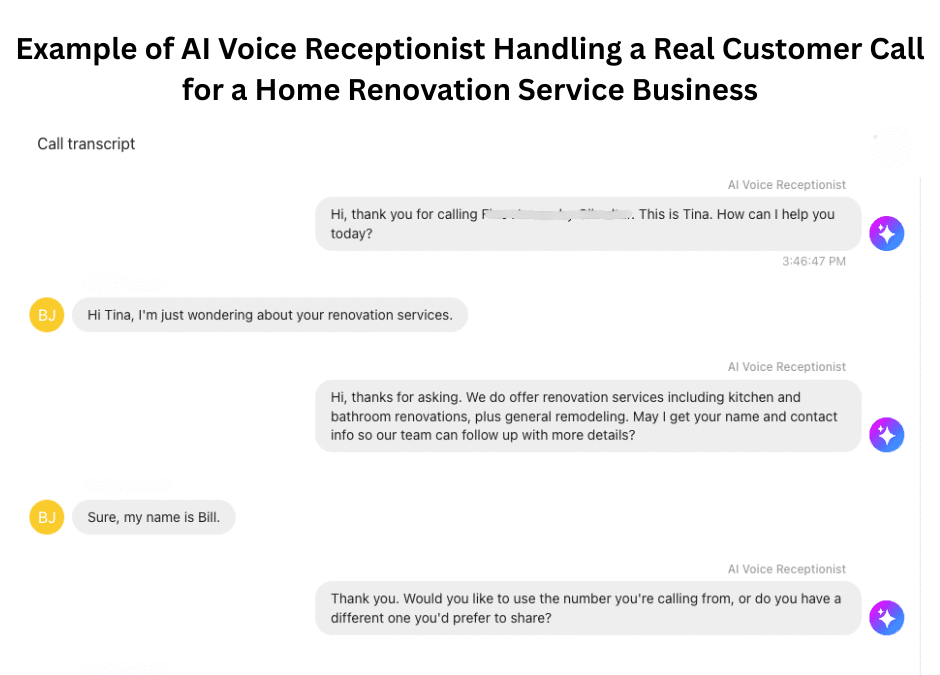AI chatbots have become a go-to tool for local businesses looking to improve customer communication. They can handle everything from simple FAQs to scheduling services, giving customers fast responses without waiting for a human rep. But for a chatbot to be useful, it needs more than just quick replies. It has to actually understand what customers are asking and respond in a way that feels helpful, even thoughtful.
Where things often fall apart is when a chatbot sounds robotic or completely misses the point of someone’s message. That usually happens when it hasn’t been trained well. Getting the right training in place takes a bit of work, but it’s worth it. When your chatbot understands your customers better, it can save you time, build trust, and even bring people closer to choosing your business over others.
Understanding Your Customers’ Needs
The foundation of any well-functioning chatbot is a deep understanding of the people it’s speaking with. If your AI chatbot doesn’t recognize the way your customers naturally ask questions or describe their problems, then every interaction becomes frustrating. It’s like walking into a shop and asking for help, only to be met with a blank stare or an answer to a question you didn’t ask.
To avoid that, businesses need to gather real customer input. A good start is reviewing your current customer service channels. Emails, live chats, call transcripts, and even social media comments are full of useful data. Look for patterns. See what people tend to ask about most. Pay attention to the language they use, the slang, the tone. All of that can give you clues on how to shape the chatbot’s responses.
Here are a few ways to collect insights that will actually help train your chatbot:
1. Review past customer communications to identify frequently asked questions and how people phrase them
2. Talk to frontline staff and ask what kinds of questions they hear all the time
3. Use surveys or quick post-interaction polls to ask customers how helpful the chatbot was and what it missed
4. Monitor customer complaints or feedback forms for gaps in understanding or tone
Once you’ve gathered the right information, build this into your chatbot’s response logic. Don’t rely on generic scripts. If your customers often ask “Do you guys deliver on weekends?” your chatbot should respond directly to that, not just toss out a long paragraph about delivery policies.
When your chatbot mirrors the way your customers actually speak and think, it feels more human, more useful, and much less frustrating to deal with. It may sound simple, but listening to people and reflecting their language back to them is one of the easiest ways to build real connection even through AI.
Effective Training Techniques For AI Chatbots
Now that you’ve got a clearer idea of how your customers talk and what they need, it’s time to put that into action by training your chatbot. This step is where the chatbot starts to shift from a basic script reader to a smarter support tool that can handle real conversations in a natural-sounding way.
Start with strong data. Feed your chatbot with examples pulled from actual customer messages, good, bad, long, short, and everything in between. Use real conversation snippets instead of writing sample dialogues from scratch. That gives your chatbot a fuller vocabulary and makes it more adaptable. If you’re just using perfect, grammatically correct sentences as training data, the chatbot won’t know what to do when someone types “hey, u guys open late fri?”
Simulated sets can be helpful too, but think of them more as a supplement than the main training source. They’re clean and controlled, but they don’t reflect the messy, casual, sometimes typo-filled way people really talk.
And training shouldn’t stop after launch. As your chatbot handles more conversations, track how it’s doing. What types of questions is it getting stuck on? Are people bouncing out of the chat before it gives a useful answer? Use that data to retrain it regularly. AI learns best from repetition, correction, and updated examples. The more it sees how people actually interact with it, the better it gets.
Try to think of training like teaching someone their first customer service job. Start with the basics, coach them with real examples, let them try, watch how they do, and keep updating their training based on new questions that come up. It’s the same process, only you’re teaching software instead of a person.
Implementing Natural Language Processing For Smarter Responses
Natural Language Processing, or NLP, is the part of AI that helps chatbots make sense of how people actually talk. It lets the chatbot pick up on not just the words someone uses, but also what they mean based on context. This is a big deal when you’re trying to create smooth and helpful conversation between people and software.
Without NLP, your chatbot could misread messages or give answers that feel out of place. For example, someone types, “I’ve tried calling twice but didn’t hear back. Are you guys still open today?” That message holds some frustration, plus a direct question. A well-trained chatbot with good NLP will recognise both parts. Instead of just replying with business hours, it might start with an apology or an acknowledgment, like “Sorry about the delay getting back to you. Yes, we’re open until 7 p.m. on weekdays.”
Here’s what improves NLP in your chatbot:
1. Using varied conversation examples during training, including slang, typos, and grammar mistakes
2. Including tone cues or intent tags to help the bot distinguish between a complaint, a question, or a request
3. Regularly retraining with fresh data based on new ways customers are speaking or asking questions
4. Testing out different response structures that match the emotions behind the messages
NLP makes your chatbot feel less like a machine and more like someone who’s actually listening. While it won’t catch everything the first time, the more information you feed it and the more real conversations it learns from, the sharper and more helpful it becomes. For local businesses looking to build trust from the first interaction, that makes all the difference.
Tracking Your AI Chatbot’s Performance
Training your chatbot is one thing. Keeping it sharp over time is another. A smart chatbot can still lose its edge if you don’t keep checking how it’s doing and update it with what it learns along the way. Think of it like owning a car. Even if it starts out running perfectly, you still need to do regular checks to keep it reliable.
There are a few ways to keep track of how well your chatbot is performing and where it might be falling short:
1. Look at the drop-off rate. If people are leaving chats before getting answers, something’s off
2. Read full chat histories. You’ll often catch moments where the chatbot guessed wrong or completely missed the mark
3. Keep an eye on repeated queries. If customers keep asking the same thing in different ways, the bot might not be answering clearly
4. Ask users for feedback right after they use the chatbot to learn what worked and what didn’t
This kind of feedback helps you catch holes in your training and real-time use. Once those gaps show up, the next move is to refine your chatbot with better input. That means adding more examples to your training set, or tweaking how the bot responds to certain phrases or tones.
One local business realised their chatbot was always defaulting to a generic message when someone asked about payment issues. After reviewing conversations, it turned out customers were using all kinds of words the chatbot didn’t know how to interpret, like “overcharged,” “refund request,” or “double payment.” Once they added those into their training set and linked them to the right replies, the chatbot started handling those queries with way less confusion.
Keep adjusting. Keep testing. The smarter your bot becomes, the smoother your customer conversations will run.
Transforming Customer Interaction With AI Chatbots
When trained well and looked after properly, AI chatbots can totally change how your business handles customer interaction. They pick up the slack after hours, support your team during busy times, and help answer simple questions before they pile up. But that only happens when they’ve been tuned to understand your customers, not just respond to them.
A chatbot with good data, strong NLP training, and clear examples of what your customers sound like becomes more than just a helpdesk tool. It turns into a piece of your customer service team: faster, always on, and less likely to misunderstand simple things. That gives people better service and over time helps build trust in your business.
Let the chatbot handle the FAQs and small talk. Your team can focus on the deeper stuff. That means quicker responses for customers and more time for your staff to take care of what really matters.
Maximizing the Potential of AI Chatbots for Your Business
Training an AI chatbot isn’t something you do once and forget. It’s an ongoing process. But when you get it right, it saves time, smooths out your conversations, and helps your customers feel heard, even when they’re chatting with a bot.
With every update, your chatbot learns more. It adjusts to the tone, catches more intent, and replies in a way that makes sense. Whether you run a small retail store or a growing service company, having a chatbot that actually understands your customers can make a difference in how your business is seen and how customers experience it.
Discover how AI chatbots for local businesses can enhance customer interaction and drive growth. At BrandCommand, we offer a range of AI-driven solutions tailored to your specific needs. Explore how our services can transform your customer service experience. Let’s help your business thrive with smarter customer interaction today.